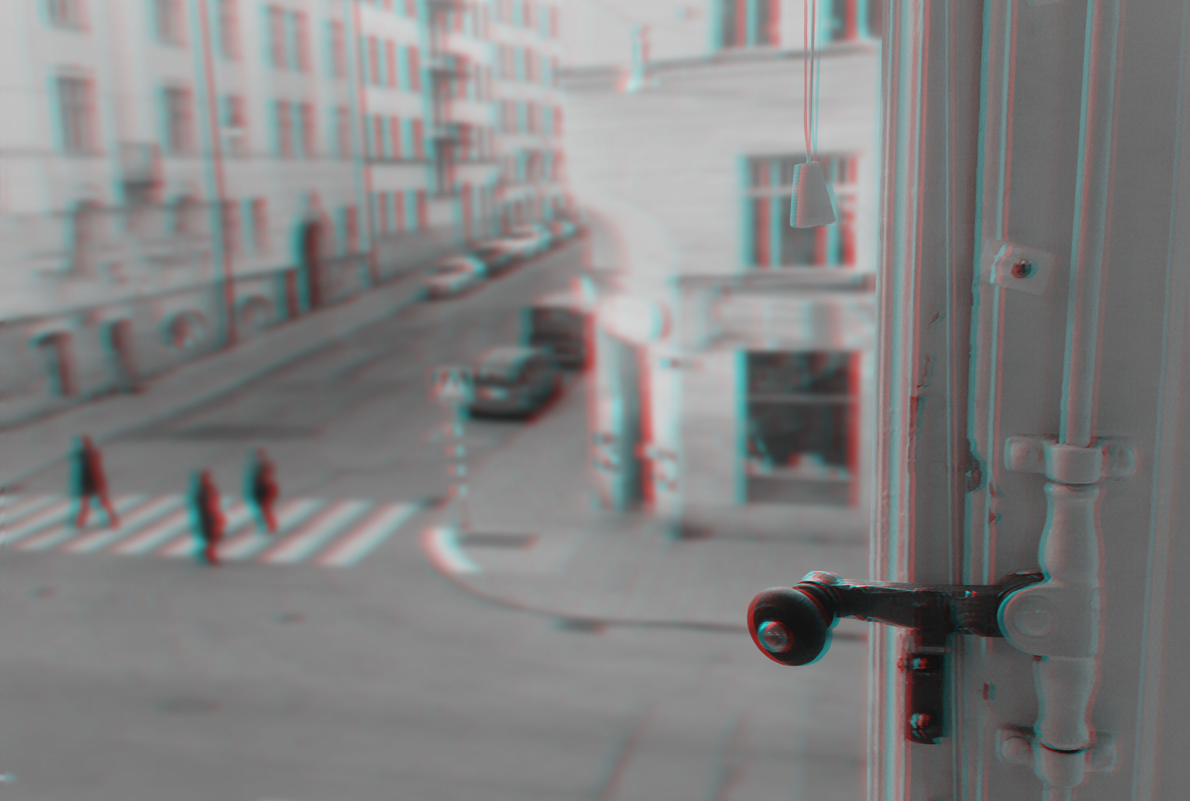
Stereo pictures are fun to dabble with. At a course I hold right now I am honing the participants PhotoShop skills by letting them create pictures in anaglyph 3D. There are a few different methods to acheive the effect. At my course I teach the basic method, just so that we can practise on making layers in PhotoShop.
They begin with taking a photo with their mobile cameras, preferably with a sharp foreground and a background slightly out of focus. Then they trace the sharp object in the foreground and makes a layer of that. Next step is to copy the foreground and the background layers.
Spoon Graphic have a post covering a few anaglyph techniques, even one in true stereo made from two parallell shot pictures.
